|
Cosmic Chasm | |
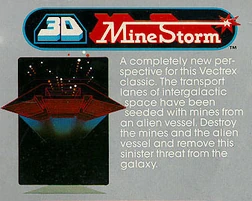
| |
|
Developer |
|
|
Publisher |
|
|
Release Date |
|
|
Genres |
|
|
Modes |
|
|
Media |
Cartridge |
Gameplay
In 3D Mine Storm, the player controls a ship through multiple mine fields destroying all mines on each field to progress to the next field. The game will start with the enemy minelayer seeding the first mine field. Mines are left in 3 different levels or planes per field. The players ship will come into view after all the mines have been activated and the minelayer leaves the field.
Using the joystick to rotate the ship, the player can maneuver through each field using button 3 for forward thrust. Buttons 1 and 2 are used to mysteriously move to a new location on the screen. This must be used cautiously, as it might put the players ship directly in contact with a mine. Traveling through space, button 4 is used to fire at the mines. When shooting a large mine, it will break into two smaller ones. Once these are destroyed, mines from the second plane will move up to the play field. When all mines from the second plane are destroyed, mines from the third plane will come into the play field. As each level progresses, the minelayer will return to personally fly at the players ship. It must be fired at to be destroyed.
Once all mines on all three planes are destroyed, the player will immediately travel to the next mine field. There are 16 mine fields (and more), with each becoming progressively difficult. Each mine field will start with 12 large mines across 3 planes. The first field has only floating mines, but each new field has a different combination of mines.
There are 4 kinds of mines which will appear at different stages of the game:
1. Floating mines - These are 'dumb' mines which simply drift through space
2. Fireball mines - These mines hurl a fireball at the players ship as soon as they are hit. The fireball can be avoided or destroyed by being fired at.
3. Magnetic mines - These mines follow the player anywhere they go, until destroyed.
4. Magnetic Fireball mines - These mines have traits of both Magnetic and Fireball mines.
If the player is hit by a mine, one ship will be lost. The minelayer will reseed the field and the another chance will be given. Each game begins with 3 ships with a bonus one awarded after clearing out 4 mine fields.
Controls
In-game
- Move ship left and right - joystick or d-pad left and right
- Escape - buttons 1 and 2
- Thrust - button 3
- Fire - button 4
Scoring
- Floating mine - 100 (large), 135 (small)
- Fireball mine - 325 (large), 360 (small)
- Magnetic mine - 500 (large), 535 (small)
- Magnetic Fireball mine - 750 (large), 785 (small)
- Additionally, 110 points are earned for hitting the fireball itself and 1000 for hitting the minelayer
Trivia
- 3D Mine Storm was programmed by Bill (William) Hawkins, who also programmed 3D Crazy Coaster.
- 3D Mine Storm was a pack-in with the 3D Imager itself.
- A list of credits is hidden in the ROM at 0x13FB: "PROGRAMMED BY WILLIAM HAWKINS 1983 VECTREX AND IMAGER BY JOHN ROSS"
Links
- Review at http://www.retrovideogamer.co.uk/index.php?page=mbvectrexlmn (10/10)